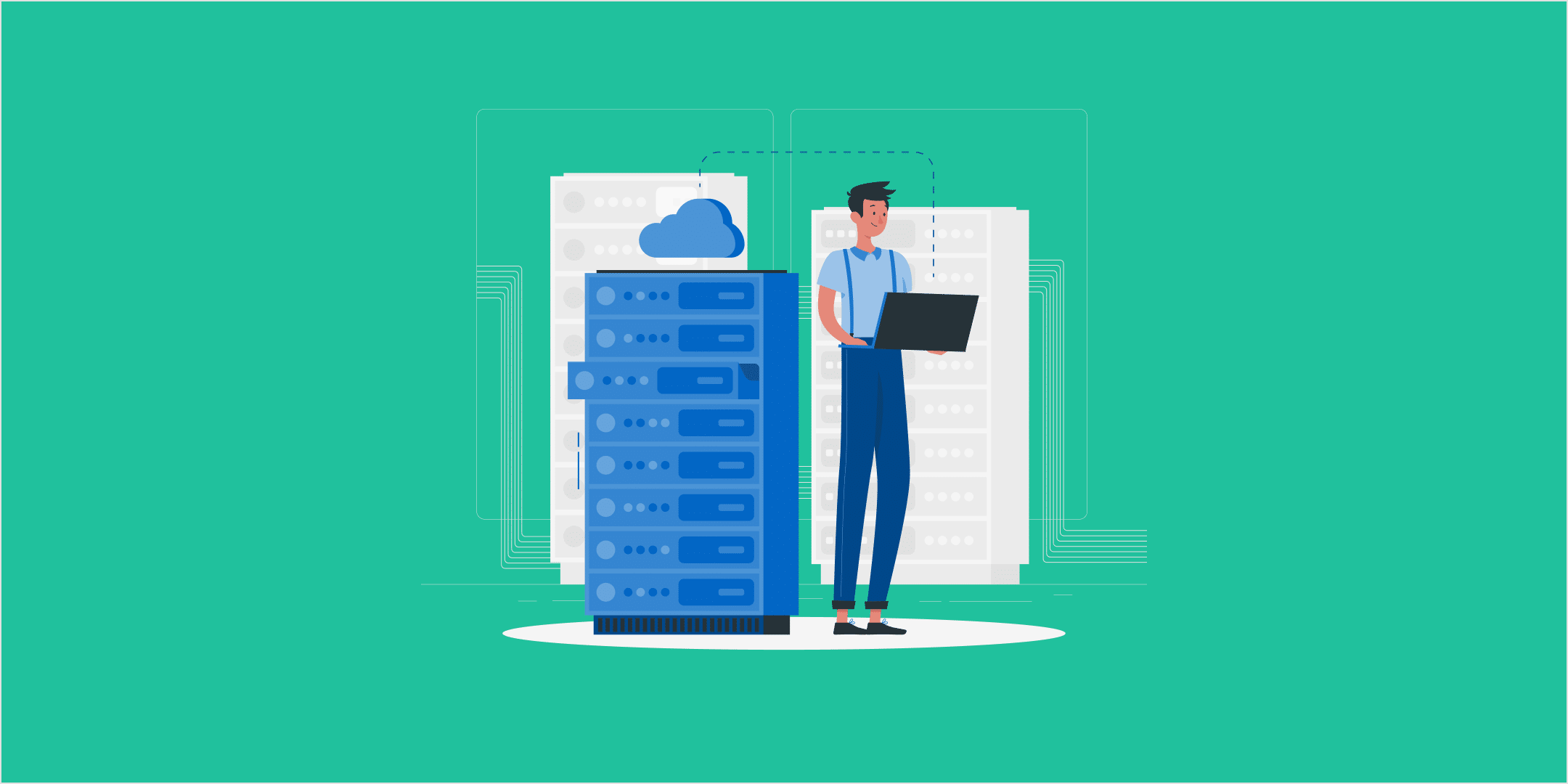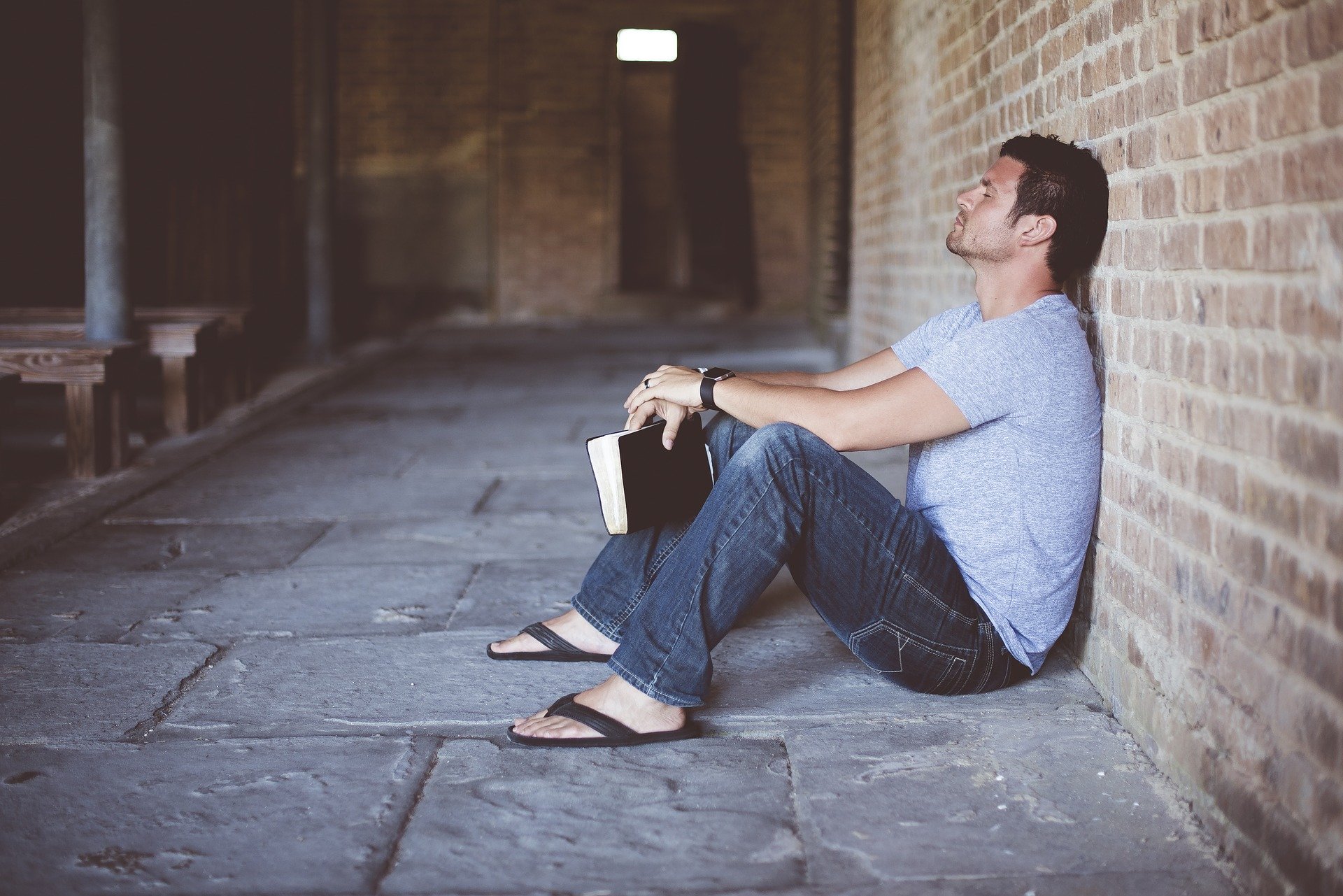Windows10にRedashをインストールする
BIツール “re:dash”を、Windows 10 にインストールしてみました。
https://twitter.com/never_be_a_pm/status/1091147535744327681
Docker Toolboxのインストール
Docker Toolboxをインストールしておきます。
≫Windows 10 Homeのための、Docker Toolboxをインストールして、WSLから使う方法
re:dash のインストール
以下のGithubから、re:dashをdocker経由でセットアップするために、cloneします。
git clone git@github.com:kakakakakku/redash-hands-on.git
後は、read.meに従ってセットアップします。
$ cd redash-hands-on
$ docker-compose run --rm server create_db
$ docker-compose up
実行すると、
DAI KAWAI@DESKTOP-4HHEO95 MINGW64 ~/OneDrive/workspace/redash/redash-hands-on (master)
$ docker-compose up
redashhandson_postgres_1 is up-to-date
redashhandson_redis_1 is up-to-date
Starting redashhandson_mysql_1 ...
Starting redashhandson_mysql_1 ... done
Starting redashhandson_worker_1 ... done
Starting redashhandson_nginx_1 ... done
Attaching to redashhandson_postgres_1, redashhandson_redis_1, redashhandson_server_1, redashhandson_mysql_1, redashhandson_worker_1, redashhandson_nginx_1
postgres_1 | The files belonging to this database system will be owned by user "postgres".
postgres_1 | This user must also own the server process.
postgres_1 |
postgres_1 | The database cluster will be initialized with locale "en_US.utf8".
postgres_1 | The default database encoding has accordingly been set to "UTF8".
postgres_1 | The default text search configuration will be set to "english".
postgres_1 |
postgres_1 | Data page checksums are disabled.
postgres_1 |
postgres_1 | fixing permissions on existing directory /var/lib/postgresql/data ... ok
postgres_1 | creating subdirectories ... ok
postgres_1 | selecting default max_connections ... 100
postgres_1 | selecting default shared_buffers ... 128MB
postgres_1 | selecting dynamic shared memory implementation ... posix
postgres_1 | creating configuration files ... ok
postgres_1 | creating template1 database in /var/lib/postgresql/data/base/1 ... ok
postgres_1 | initializing pg_authid ... ok
postgres_1 | setting password ... ok
postgres_1 | initializing dependencies ... ok
postgres_1 | creating system views ... ok
postgres_1 | loading system objects' descriptions ... ok
postgres_1 | sh: locale: not found
postgres_1 | creating collations ... ok
postgres_1 | No usable system locales were found.
postgres_1 | Use the option "--debug" to see details.
postgres_1 | creating conversions ... ok
postgres_1 | creating dictionaries ... ok
postgres_1 | setting privileges on built-in objects ... ok
postgres_1 | creating information schema ... ok
postgres_1 | loading PL/pgSQL server-side language ... ok
postgres_1 | vacuuming database template1 ... ok
postgres_1 | copying template1 to template0 ... ok
postgres_1 | copying template1 to postgres ... ok
postgres_1 | syncing data to disk ... ok
postgres_1 |
postgres_1 | WARNING: enabling "trust" authentication for local connections
postgres_1 | You can change this by editing pg_hba.conf or using the option -A, or
postgres_1 | --auth-local and --auth-host, the next time you run initdb.
postgres_1 |
postgres_1 | Success. You can now start the database server using:
postgres_1 |
postgres_1 | pg_ctl -D /var/lib/postgresql/data -l logfile start
postgres_1 |
postgres_1 | ****************************************************
postgres_1 | WARNING: No password has been set for the database.
postgres_1 | This will allow anyone with access to the
postgres_1 | Postgres port to access your database. In
postgres_1 | Docker's default configuration, this is
postgres_1 | effectively any other container on the same
postgres_1 | system.
postgres_1 |
postgres_1 | Use "-e POSTGRES_PASSWORD=password" to set
postgres_1 | it in "docker run".
postgres_1 | ****************************************************
postgres_1 | waiting for server to start....LOG: database system was shut down at 2019-02-01 00:56:12 UTC
postgres_1 | LOG: MultiXact member wraparound protections are now enabled
postgres_1 | LOG: database system is ready to accept connections
postgres_1 | LOG: autovacuum launcher started
postgres_1 | done
postgres_1 | server started
postgres_1 |
postgres_1 | /usr/local/bin/docker-entrypoint.sh: ignoring /docker-entrypoint-initdb.d/*
postgres_1 |
postgres_1 | LOG: received fast shutdown request
postgres_1 | LOG: aborting any active transactions
postgres_1 | LOG: autovacuum launcher shutting down
postgres_1 | LOG: shutting down
postgres_1 | waiting for server to shut down....LOG: database system is shut down
postgres_1 | done
postgres_1 | server stopped
postgres_1 |
postgres_1 | PostgreSQL init process complete; ready for start up.
postgres_1 |
postgres_1 | LOG: database system was shut down at 2019-02-01 00:56:14 UTC
postgres_1 | LOG: MultiXact member wraparound protections are now enabled
postgres_1 | LOG: database system is ready to accept connections
postgres_1 | LOG: autovacuum launcher started
postgres_1 | LOG: received smart shutdown request
postgres_1 | LOG: autovacuum launcher shutting down
postgres_1 | LOG: shutting down
postgres_1 | LOG: database system is shut down
postgres_1 | LOG: database system was shut down at 2019-02-01 01:19:40 UTC
postgres_1 | LOG: MultiXact member wraparound protections are now enabled
postgres_1 | LOG: database system is ready to accept connections
postgres_1 | LOG: autovacuum launcher started
redis_1 | 1:C 01 Feb 00:56:11.228 # Warning: no config file specified, using the default config. In order to specify a config file use redis-server /path/to/redis.conf
server_1 | [2019-02-01 00:59:32 +0000] [1] [INFO] Starting gunicorn 19.7.1
redis_1 | _._
server_1 | [2019-02-01 00:59:32 +0000] [1] [INFO] Listening at: http://0.0.0.0:5000 (1)
redis_1 | _.-``__ ''-._
server_1 | [2019-02-01 00:59:32 +0000] [1] [INFO] Using worker: sync
redis_1 | _.-`` `. `_. ''-._ Redis 3.2.12 (00000000/0) 64 bit
redis_1 | .-`` .-```. ```\/ _.,_ ''-._
redis_1 | ( ' , .-` | `, ) Running in standalone mode
redis_1 | |`-._`-...-` __...-.``-._|'` _.-'| Port: 6379
redis_1 | | `-._ `._ / _.-' | PID: 1
redis_1 | `-._ `-._ `-./ _.-' _.-'
redis_1 | |`-._`-._ `-.__.-' _.-'_.-'|
redis_1 | | `-._`-._ _.-'_.-' | http://redis.io
server_1 | [2019-02-01 00:59:32 +0000] [9] [INFO] Booting worker with pid: 9
redis_1 | `-._ `-._`-.__.-'_.-' _.-'
server_1 | [2019-02-01 00:59:32 +0000] [12] [INFO] Booting worker with pid: 12
redis_1 | |`-._`-._ `-.__.-' _.-'_.-'|
server_1 | [2019-02-01 00:59:33 +0000] [15] [INFO] Booting worker with pid: 15
server_1 | [2019-02-01 00:59:33 +0000] [17] [INFO] Booting worker with pid: 17
server_1 | [2019-02-01 00:59:36,377][PID:9][INFO][root] Generating grammar tables from /usr/lib/python2.7/lib2to3/Grammar.txt
redis_1 | | `-._`-._ _.-'_.-' |
redis_1 | `-._ `-._`-.__.-'_.-' _.-'
redis_1 | `-._ `-.__.-' _.-'
redis_1 | `-._ _.-'
redis_1 | `-.__.-'
redis_1 |
server_1 | [2019-02-01 00:59:36,388][PID:12][INFO][root] Generating grammar tables from /usr/lib/python2.7/lib2to3/Grammar.txt
redis_1 | 1:M 01 Feb 00:56:11.229 # WARNING: The TCP backlog setting of 511 cannot be enforced because /proc/sys/net/core/somaxconn is set to the lower value of 128.
server_1 | [2019-02-01 00:59:36,395][PID:17][INFO][root] Generating grammar tables from /usr/lib/python2.7/lib2to3/Grammar.txt
redis_1 | 1:M 01 Feb 00:56:11.229 # Server started, Redis version 3.2.12
redis_1 | 1:M 01 Feb 00:56:11.229 # WARNING overcommit_memory is set to 0! Background save may fail under low memory condition. To fix this issue add 'vm.overcommit_memory = 1' to /etc/sysctl.conf and then reboot or run the command 'sysctl vm.overcommit_memory=1' for this to take effect.
server_1 | [2019-02-01 00:59:36,407][PID:15][INFO][root] Generating grammar tables from /usr/lib/python2.7/lib2to3/Grammar.txt
server_1 | [2019-02-01 00:59:36,679][PID:17][INFO][root] Generating grammar tables from /usr/lib/python2.7/lib2to3/PatternGrammar.txt
server_1 | [2019-02-01 00:59:36,776][PID:12][INFO][root] Generating grammar tables from /usr/lib/python2.7/lib2to3/PatternGrammar.txt
server_1 | [2019-02-01 00:59:36,760][PID:9][INFO][root] Generating grammar tables from /usr/lib/python2.7/lib2to3/PatternGrammar.txt
server_1 | [2019-02-01 00:59:36,790][PID:15][INFO][root] Generating grammar tables from /usr/lib/python2.7/lib2to3/PatternGrammar.txt
server_1 | [2019-02-01 01:19:39 +0000] [1] [INFO] Handling signal: term
redis_1 | 1:M 01 Feb 00:56:11.229 # WARNING you have Transparent Huge Pages (THP) support enabled in your kernel. This will create latency and memory usage issues with Redis. To fix this issue run the command 'echo never > /sys/kernel/mm/transparent_hugepage/enabled' as root, and add it to your /etc/rc.local in order to retain the setting after a reboot. Redis must be restarted after THP is disabled.
server_1 | [2019-02-01 01:19:39 +0000] [9] [INFO] Worker exiting (pid: 9)
server_1 | [2019-02-01 01:19:39 +0000] [12] [INFO] Worker exiting (pid: 12)
server_1 | [2019-02-01 01:19:39 +0000] [17] [INFO] Worker exiting (pid: 17)
server_1 | [2019-02-01 01:19:39 +0000] [15] [INFO] Worker exiting (pid: 15)
redis_1 | 1:M 01 Feb 00:56:11.229 * The server is now ready to accept connections on port 6379
server_1 | [2019-02-01 01:19:40 +0000] [1] [INFO] Shutting down: Master
redis_1 | 1:M 01 Feb 01:03:44.282 * 100 changes in 300 seconds. Saving...
server_1 | [2019-02-01 01:19:47 +0000] [1] [INFO] Starting gunicorn 19.7.1
redis_1 | 1:M 01 Feb 01:03:44.285 * Background saving started by pid 10
server_1 | [2019-02-01 01:19:47 +0000] [1] [INFO] Listening at: http://0.0.0.0:5000 (1)
redis_1 | 10:C 01 Feb 01:03:44.297 * DB saved on disk
server_1 | [2019-02-01 01:19:47 +0000] [1] [INFO] Using worker: sync
redis_1 | 10:C 01 Feb 01:03:44.298 * RDB: 0 MB of memory used by copy-on-write
server_1 | [2019-02-01 01:19:47 +0000] [9] [INFO] Booting worker with pid: 9
redis_1 | 1:M 01 Feb 01:03:44.387 * Background saving terminated with success
server_1 | [2019-02-01 01:19:47 +0000] [12] [INFO] Booting worker with pid: 12
redis_1 | 1:M 01 Feb 01:08:45.034 * 100 changes in 300 seconds. Saving...
server_1 | [2019-02-01 01:19:47 +0000] [15] [INFO] Booting worker with pid: 15
redis_1 | 1:M 01 Feb 01:08:45.036 * Background saving started by pid 11
server_1 | [2019-02-01 01:19:47 +0000] [16] [INFO] Booting worker with pid: 16
redis_1 | 11:C 01 Feb 01:08:45.042 * DB saved on disk
server_1 | [2019-02-01 01:19:50,150][PID:12][INFO][root] Generating grammar tables from /usr/lib/python2.7/lib2to3/Grammar.txt
redis_1 | 11:C 01 Feb 01:08:45.042 * RDB: 0 MB of memory used by copy-on-write
server_1 | [2019-02-01 01:19:50,120][PID:9][INFO][root] Generating grammar tables from /usr/lib/python2.7/lib2to3/Grammar.txt
redis_1 | 1:M 01 Feb 01:08:45.138 * Background saving terminated with success
server_1 | [2019-02-01 01:19:50,199][PID:15][INFO][root] Generating grammar tables from /usr/lib/python2.7/lib2to3/Grammar.txt
redis_1 | 1:M 01 Feb 01:13:46.054 * 100 changes in 300 seconds. Saving...
server_1 | [2019-02-01 01:19:50,326][PID:16][INFO][root] Generating grammar tables from /usr/lib/python2.7/lib2to3/Grammar.txt
redis_1 | 1:M 01 Feb 01:13:46.056 * Background saving started by pid 12
server_1 | [2019-02-01 01:19:50,497][PID:9][INFO][root] Generating grammar tables from /usr/lib/python2.7/lib2to3/PatternGrammar.txt
redis_1 | 12:C 01 Feb 01:13:46.062 * DB saved on disk
server_1 | [2019-02-01 01:19:50,511][PID:12][INFO][root] Generating grammar tables from /usr/lib/python2.7/lib2to3/PatternGrammar.txt
redis_1 | 12:C 01 Feb 01:13:46.063 * RDB: 0 MB of memory used by copy-on-write
server_1 | [2019-02-01 01:19:50,578][PID:15][INFO][root] Generating grammar tables from /usr/lib/python2.7/lib2to3/PatternGrammar.txt
server_1 | [2019-02-01 01:19:50,687][PID:16][INFO][root] Generating grammar tables from /usr/lib/python2.7/lib2to3/PatternGrammar.txt
redis_1 | 1:M 01 Feb 01:13:46.159 * Background saving terminated with success
redis_1 | 1:M 01 Feb 01:18:47.036 * 100 changes in 300 seconds. Saving...
redis_1 | 1:M 01 Feb 01:18:47.038 * Background saving started by pid 13
redis_1 | 13:C 01 Feb 01:18:47.046 * DB saved on disk
redis_1 | 13:C 01 Feb 01:18:47.046 * RDB: 0 MB of memory used by copy-on-write
redis_1 | 1:M 01 Feb 01:18:47.140 * Background saving terminated with success
redis_1 | 1:signal-handler (1548983980) Received SIGTERM scheduling shutdown...
redis_1 | 1:M 01 Feb 01:19:40.533 # User requested shutdown...
redis_1 | 1:M 01 Feb 01:19:40.533 * Saving the final RDB snapshot before exiting.
redis_1 | 1:M 01 Feb 01:19:40.550 * DB saved on disk
redis_1 | 1:M 01 Feb 01:19:40.550 # Redis is now ready to exit, bye bye...
redis_1 | 1:C 01 Feb 01:19:46.496 # Warning: no config file specified, using the default config. In order to specify a config file use redis-server /path/to/redis.conf
redis_1 | _._
redis_1 | _.-``__ ''-._
redis_1 | _.-`` `. `_. ''-._ Redis 3.2.12 (00000000/0) 64 bit
redis_1 | .-`` .-```. ```\/ _.,_ ''-._
redis_1 | ( ' , .-` | `, ) Running in standalone mode
redis_1 | |`-._`-...-` __...-.``-._|'` _.-'| Port: 6379
redis_1 | | `-._ `._ / _.-' | PID: 1
redis_1 | `-._ `-._ `-./ _.-' _.-'
redis_1 | |`-._`-._ `-.__.-' _.-'_.-'|
redis_1 | | `-._`-._ _.-'_.-' | http://redis.io
redis_1 | `-._ `-._`-.__.-'_.-' _.-'
redis_1 | |`-._`-._ `-.__.-' _.-'_.-'|
redis_1 | | `-._`-._ _.-'_.-' |
redis_1 | `-._ `-._`-.__.-'_.-' _.-'
redis_1 | `-._ `-.__.-' _.-'
redis_1 | `-._ _.-'
redis_1 | `-.__.-'
redis_1 |
redis_1 | 1:M 01 Feb 01:19:46.498 # WARNING: The TCP backlog setting of 511 cannot be enforced because /proc/sys/net/core/somaxconn is set to the lower value of 128.
redis_1 | 1:M 01 Feb 01:19:46.498 # Server started, Redis version 3.2.12
redis_1 | 1:M 01 Feb 01:19:46.498 # WARNING overcommit_memory is set to 0! Background save may fail under low memory condition. To fix this issue add 'vm.overcommit_memory = 1' to /etc/sysctl.conf and then reboot or run the command 'sysctl vm.overcommit_memory=1' for this to take effect.
redis_1 | 1:M 01 Feb 01:19:46.498 # WARNING you have Transparent Huge Pages (THP) support enabled in your kernel. This will create latency and memory usage issues with Redis. To fix this issue run the command 'echo never > /sys/kernel/mm/transparent_hugepage/enabled' as root, and add it to your /etc/rc.local in order to retain the setting after a reboot. Redis must be restarted after THP is disabled.
redis_1 | 1:M 01 Feb 01:19:46.499 * DB loaded from disk: 0.000 seconds
redis_1 | 1:M 01 Feb 01:19:46.499 * The server is now ready to accept connections on port 6379
mysql_1 | 2019-02-01T01:21:13.156936Z 0 [Warning] TIMESTAMP with implicit DEFAULT value is deprecated. Please use --explicit_defaults_for_timestamp server option (see documentation for more details).
mysql_1 | 2019-02-01T01:21:13.157870Z 0 [Note] mysqld (mysqld 5.7.24) starting as process 1 ...
mysql_1 | 2019-02-01T01:21:13.166677Z 0 [Note] InnoDB: PUNCH HOLE support available
mysql_1 | 2019-02-01T01:21:13.166962Z 0 [Note] InnoDB: Mutexes and rw_locks use GCC atomic builtins
mysql_1 | 2019-02-01T01:21:13.167117Z 0 [Note] InnoDB: Uses event mutexes
mysql_1 | 2019-02-01T01:21:13.167218Z 0 [Note] InnoDB: GCC builtin __atomic_thread_fence() is used for memory barrier
mysql_1 | 2019-02-01T01:21:13.167349Z 0 [Note] InnoDB: Compressed tables use zlib 1.2.11
mysql_1 | 2019-02-01T01:21:13.167457Z 0 [Note] InnoDB: Using Linux native AIO
mysql_1 | 2019-02-01T01:21:13.167712Z 0 [Note] InnoDB: Number of pools: 1
mysql_1 | 2019-02-01T01:21:13.167917Z 0 [Note] InnoDB: Using CPU crc32 instructions
mysql_1 | 2019-02-01T01:21:13.169135Z 0 [Note] InnoDB: Initializing buffer pool, total size = 128M, instances = 1, chunk size = 128M
mysql_1 | 2019-02-01T01:21:13.174005Z 0 [Note] InnoDB: Completed initialization of buffer pool
mysql_1 | 2019-02-01T01:21:13.182573Z 0 [Note] InnoDB: If the mysqld execution user is authorized, page cleaner thread priority can be changed. See the man page of setpriority().
mysql_1 | 2019-02-01T01:21:13.193826Z 0 [Note] InnoDB: Highest supported file format is Barracuda.
mysql_1 | 2019-02-01T01:21:13.201554Z 0 [Note] InnoDB: Creating shared tablespace for temporary tables
mysql_1 | 2019-02-01T01:21:13.210924Z 0 [Note] InnoDB: Setting file './ibtmp1' size to 12 MB. Physically writing the file full; Please wait ...
mysql_1 | 2019-02-01T01:21:13.227016Z 0 [Note] InnoDB: File './ibtmp1' size is now 12 MB.
mysql_1 | 2019-02-01T01:21:13.227821Z 0 [Note] InnoDB: 96 redo rollback segment(s) found. 96 redo rollback segment(s) are active.
mysql_1 | 2019-02-01T01:21:13.227937Z 0 [Note] InnoDB: 32 non-redo rollback segment(s) are active.
mysql_1 | 2019-02-01T01:21:13.228424Z 0 [Note] InnoDB: Waiting for purge to start
mysql_1 | 2019-02-01T01:21:13.279370Z 0 [Note] InnoDB: 5.7.24 started; log sequence number 13293018
mysql_1 | 2019-02-01T01:21:13.279870Z 0 [Note] Plugin 'FEDERATED' is disabled.
mysql_1 | 2019-02-01T01:21:13.282747Z 0 [Note] Found ca.pem, server-cert.pem and server-key.pem in data directory. Trying to enable SSL support using them.
mysql_1 | 2019-02-01T01:21:13.283581Z 0 [Warning] CA certificate ca.pem is self signed.
mysql_1 | 2019-02-01T01:21:13.292092Z 0 [Note] Server hostname (bind-address): '*'; port: 3306
mysql_1 | 2019-02-01T01:21:13.283305Z 0 [Note] InnoDB: Loading buffer pool(s) from /var/lib/mysql/ib_buffer_pool
mysql_1 | 2019-02-01T01:21:13.293737Z 0 [Note] InnoDB: Buffer pool(s) load completed at 190201 10:21:13
mysql_1 | 2019-02-01T01:21:13.293962Z 0 [Note] IPv6 is available.
mysql_1 | 2019-02-01T01:21:13.294094Z 0 [Note] - '::' resolves to '::';
mysql_1 | 2019-02-01T01:21:13.294251Z 0 [Note] Server socket created on IP: '::'.
mysql_1 | 2019-02-01T01:21:13.298300Z 0 [Warning] Insecure configuration for --pid-file: Location '/var/run/mysqld' in the path is accessible to all OS users. Consider choosing a different directory.
mysql_1 | 2019-02-01T01:21:13.299509Z 0 [Warning] 'user' entry 'root@localhost' ignored in --skip-name-resolve mode.
mysql_1 | 2019-02-01T01:21:13.299844Z 0 [Warning] 'user' entry 'mysql.session@localhost' ignored in --skip-name-resolve mode.
mysql_1 | 2019-02-01T01:21:13.299967Z 0 [Warning] 'user' entry 'mysql.sys@localhost' ignored in --skip-name-resolve mode.
mysql_1 | 2019-02-01T01:21:13.300209Z 0 [Warning] 'db' entry 'performance_schema mysql.session@localhost' ignored in --skip-name-resolve mode.
mysql_1 | 2019-02-01T01:21:13.300392Z 0 [Warning] 'db' entry 'sys mysql.sys@localhost' ignored in --skip-name-resolve mode.
mysql_1 | 2019-02-01T01:21:13.300582Z 0 [Warning] 'proxies_priv' entry '@ root@localhost' ignored in --skip-name-resolve mode.
mysql_1 | 2019-02-01T01:21:13.302344Z 0 [Warning] 'tables_priv' entry 'user mysql.session@localhost' ignored in --skip-name-resolve mode.
mysql_1 | 2019-02-01T01:21:13.302647Z 0 [Warning] 'tables_priv' entry 'sys_config mysql.sys@localhost' ignored in --skip-name-resolve mode.
mysql_1 | 2019-02-01T01:21:13.314522Z 0 [Note] Event Scheduler: Loaded 0 events
worker_1 | Starting scheduler and 2 workers for queues: queries,scheduled_queries,celery...
worker_1 | [2019-02-01 01:21:13,766][PID:1][INFO][root] Generating grammar tables from /usr/lib/python2.7/lib2to3/Grammar.txt
worker_1 | [2019-02-01 01:21:13,782][PID:1][INFO][root] Generating grammar tables from /usr/lib/python2.7/lib2to3/PatternGrammar.txt
worker_1 |
worker_1 | -------------- celery@4e142f7a57dd v4.2.1 (windowlicker)
worker_1 | ---- **** -----
worker_1 | --- * *** * -- Linux-4.9.89-boot2docker-x86_64-with-Ubuntu-16.04-xenial 2019-02-01 01:21:14
worker_1 | -- * - **** ---
worker_1 | - ** ---------- [config]
worker_1 | - ** ---------- .> app: redash:0x7f536c3d4290
worker_1 | - ** ---------- .> transport: redis://redis:6379/0
worker_1 | - ** ---------- .> results: redis://redis:6379/0
worker_1 | - *** --- * --- .> concurrency: 2 (prefork)
worker_1 | -- ******* ---- .> task events: OFF (enable -E to monitor tasks in this worker)
worker_1 | --- ***** -----
worker_1 | -------------- [queues]
worker_1 | .> celery exchange=celery(direct) key=celery
worker_1 | .> queries exchange=queries(direct) key=queries
worker_1 | .> scheduled_queries exchange=scheduled_queries(direct) key=scheduled_queries
worker_1 |
worker_1 | [tasks]
worker_1 | . redash.tasks.check_alerts_for_query
worker_1 | . redash.tasks.cleanup_query_results
worker_1 | . redash.tasks.cleanup_tasks
worker_1 | . redash.tasks.execute_query
worker_1 | . redash.tasks.record_event
worker_1 | . redash.tasks.refresh_queries
worker_1 | . redash.tasks.refresh_schema
worker_1 | . redash.tasks.refresh_schemas
worker_1 | . redash.tasks.send_mail
worker_1 | . redash.tasks.subscribe
worker_1 | . redash.tasks.version_check
worker_1 |
worker_1 | [2019-02-01 01:21:15,102][PID:1][INFO][MainProcess] Connected to redis://redis:6379/0
worker_1 | [2019-02-01 01:21:15,114][PID:1][INFO][MainProcess] mingle: searching for neighbors
worker_1 | [2019-02-01 01:21:16,155][PID:1][INFO][MainProcess] mingle: all alone
worker_1 | [2019-02-01 01:21:16,169][PID:1][INFO][MainProcess] celery@4e142f7a57dd ready.
worker_1 | [2019-02-01 01:21:16,253][PID:13][INFO][Beat] beat: Starting...
worker_1 | [2019-02-01 01:21:16,278][PID:13][INFO][Beat] Scheduler: Sending due task refresh_queries (redash.tasks.refresh_queries)
worker_1 | [2019-02-01 01:21:16,435][PID:1][INFO][MainProcess] Received task: redash.tasks.refresh_queries[3d958106-22d2-4593-a2a4-5bae597fc198]
worker_1 | [2019-02-01 01:21:16,436][PID:15][INFO][ForkPoolWorker-3] task_name=redash.tasks.refresh_queries task_id=3d958106-22d2-4593-a2a4-5bae597fc198 Refreshing queries...
worker_1 | [2019-02-01 01:21:16,456][PID:15][INFO][ForkPoolWorker-3] task_name=redash.tasks.refresh_queries task_id=3d958106-22d2-4593-a2a4-5bae597fc198 Done refreshing queries. Found 0 outdated queries: []
worker_1 | [2019-02-01 01:21:16,458][PID:15][INFO][ForkPoolWorker-3] Task redash.tasks.refresh_queries[3d958106-22d2-4593-a2a4-5bae597fc198] succeeded in 0.021759174s: None
worker_1 | [2019-02-01 01:21:46,291][PID:13][INFO][Beat] Scheduler: Sending due task refresh_queries (redash.tasks.refresh_queries)
worker_1 | [2019-02-01 01:21:46,294][PID:1][INFO][MainProcess] Received task: redash.tasks.refresh_queries[5746fb4f-3bb8-47a5-a40c-ad604ca321d7]
worker_1 | [2019-02-01 01:21:46,296][PID:15][INFO][ForkPoolWorker-3] task_name=redash.tasks.refresh_queries task_id=5746fb4f-3bb8-47a5-a40c-ad604ca321d7 Refreshing queries...
worker_1 | [2019-02-01 01:21:46,300][PID:15][INFO][ForkPoolWorker-3] task_name=redash.tasks.refresh_queries task_id=5746fb4f-3bb8-47a5-a40c-ad604ca321d7 Done refreshing queries. Found 0 outdated queries: []
worker_1 | [2019-02-01 01:21:46,303][PID:15][INFO][ForkPoolWorker-3] Task redash.tasks.refresh_queries[5746fb4f-3bb8-47a5-a40c-ad604ca321d7] succeeded in 0.00671979300023s: None
worker_1 | [2019-02-01 01:22:16,310][PID:13][INFO][Beat] Scheduler: Sending due task refresh_queries (redash.tasks.refresh_queries)
worker_1 | [2019-02-01 01:22:16,313][PID:1][INFO][MainProcess] Received task: redash.tasks.refresh_queries[710f4c16-5aa3-4cd7-8d13-eb6f3ceaadf3]
worker_1 | [2019-02-01 01:22:16,314][PID:15][INFO][ForkPoolWorker-3] task_name=redash.tasks.refresh_queries task_id=710f4c16-5aa3-4cd7-8d13-eb6f3ceaadf3 Refreshing queries...
worker_1 | [2019-02-01 01:22:16,318][PID:15][INFO][ForkPoolWorker-3] task_name=redash.tasks.refresh_queries task_id=710f4c16-5aa3-4cd7-8d13-eb6f3ceaadf3 Done refreshing queries. Found 0 outdated queries: []
worker_1 | [2019-02-01 01:22:16,320][PID:15][INFO][ForkPoolWorker-3] Task redash.tasks.refresh_queries[710f4c16-5aa3-4cd7-8d13-eb6f3ceaadf3] succeeded in 0.00543468800015s: None
worker_1 | [2019-02-01 01:22:46,331][PID:13][INFO][Beat] Scheduler: Sending due task refresh_queries (redash.tasks.refresh_queries)
worker_1 | [2019-02-01 01:22:46,334][PID:1][INFO][MainProcess] Received task: redash.tasks.refresh_queries[4f3bd491-e492-44a9-85a6-953d6e811095]
worker_1 | [2019-02-01 01:22:46,336][PID:15][INFO][ForkPoolWorker-3] task_name=redash.tasks.refresh_queries task_id=4f3bd491-e492-44a9-85a6-953d6e811095 Refreshing queries...
worker_1 | [2019-02-01 01:22:46,339][PID:15][INFO][ForkPoolWorker-3] task_name=redash.tasks.refresh_queries task_id=4f3bd491-e492-44a9-85a6-953d6e811095 Done refreshing queries. Found 0 outdated queries: []
後は、docker上のlocalhostにアクセスすると、redashが起動します。
注意
- docker toolbox上でのlocalhostは、docker toolbox上のlocahostのポート番号になります。なので、ymlに指定されているhttps://localhost にアクセスしても、うまく接続できません。docker上のlocalhostのIPアドレスにアクセスしてください。(docker toolbox起動時に確かでてきました。)
今後やりたいこと
Google Analyticsのデータ連携
≫[Redash]マーケターのためのRedash入門3 ー Googleアナリティクスと接続する
Google Search Console連携
≫Google Seach Console API×Treasure Data×re:dashでつくるSEOダッシュボード
Adwordsのデータ連携
≫adwordsのレポートデータをspread sheetに定期的に吐き出してredashが取り込めるようにする
Python連携